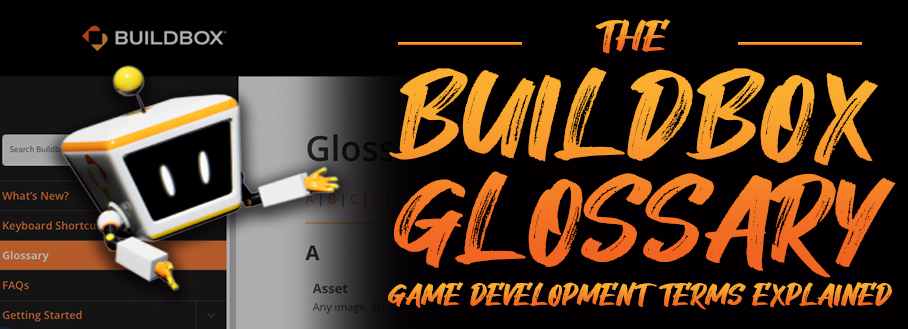
Did you know that we have a Buildbox glossary to help you learn all the basic game development terms and common Buildbox lingo?
We all know that making a game can be overwhelming, especially when you’re just starting out! There are a lot of different video game development terms and phrases that you need to know whether you’re using Buildbox or some other game creation tool.
To make the whole process much easier for you and shorten the learning curve, we’ve compiled a glossary of terms you’ll come across daily when using Buildbox. These defined game development terms will help you better understand the tool’s features and functionality as you make your game.
You can find the Buildbox glossary inside our official Buildbox 3 manual. Just visit our website, click on the ‘Help’ tab, and choose the Buildbox manual from the drop-down menu. You can also access it directly in-client by clicking the ‘Help’ tab and selecting Buildbox documentation.
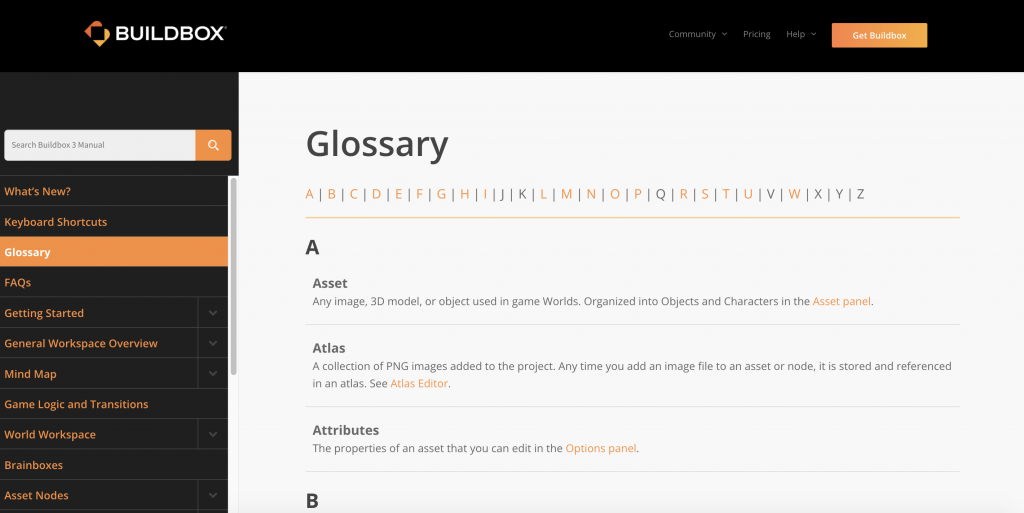
The Buildbox glossary is a great way to stay on top of vocabulary that you may encounter in the tool, learning materials, or online conversations. We recommend all Buildbox users familiarize themselves with the glossary’s definitions. Learning about the different terms used in game development and inside Buildbox will make your journey into game making easier.
Buildbox Glossary
There is a wide range of terminology in the glossary. You’ll find all types of terminology from common words like asset and mesh to Buildbox-specific ones like Brainbox.
Below are a few essential game development terms from the glossary to get you started:
- Asset – Any image, 3D model, or object used in game Worlds. Organized into Objects and Characters in the Asset panel.
- Mind Map – A graphical representation of the game with visual connections between its nodes, such as UI screens and 3D Worlds, indicating their relationships. The Mind Map allows you to map and organize the flow of your game and includes the root Start Node that loads your game.
- Node – A visual representation of a coded functionality within an asset. Each node can connect with another node through their input and output connections.
- Outliner – A panel in the World and UI Node workspaces that lists the added assets in hierarchical order.
- Brainbox – Applies a gameplay feature or specific functionality with customizable attributes to an asset.
Check out the full Buildbox glossary in our manual below to learn all the terms and jumpstart your journey into making games!



