
It’s been a little over a week since we released Buildbox 3D Beta. And as promised, we’ll be releasing new smart assets on a weekly basis! This week we have four pretty cool new ones for you to play around with.
Without further ado, here goes our first set of new smart assets (fresh from the minds and computers of our dev team):
1. Swing Cube
First up is Swing Cube. This very simple but powerful smart asset can be used in multiple ways. It’s a little cube that can smoothly rotate from one side to another. And that’s not all! If you combine them together you can have a pretty interesting result. Here are two examples:
Swing Cube
Swing Mix
2. Hit Cylinder
The one is pretty cool. It’s a cylinder that can countdown exactly how many times it’s been hit and then it disappears when the counter reaches zero. You can do so much with this, from unique arcade inspired games to racing and more.
Hit Cylinder in Action
3. Enemy
Otherwise known as that thing which kills off your character or ends the game. This cool new asset will act as an enemy. Anything that comes into contact with it will instantly be destroyed.
Enemy
4. Platform
And last but not least is our neat Platform preset for all your future platforms whether it be jumping, running, or any other type of game you can think of.
Platform Preset
There’s definitely more to come soon!
If you have Buildbox 3D, check out your Asset Library and you should be able to find these new assets there. We can’t wait to see the awesome games that you come up with.
And if you don’t have Buildbox 3D Beta yet … grab it now! Subscribe to any Buildbox 2 plan and you’ll get 3D Beta and all these cool new assets for FREE. 😉

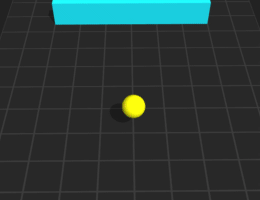
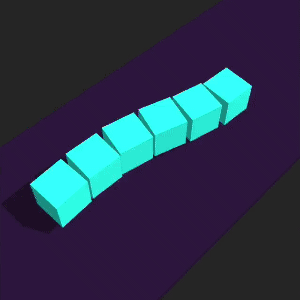
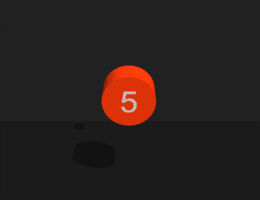
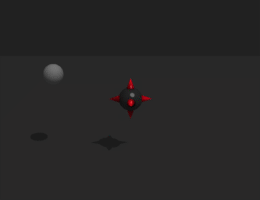
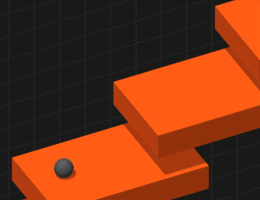



Super cool tool
[…] you can find all of these new assets right in your Buildbox 3D Asset Library. So, enjoy! We can’t wait to see what you […]
Nice and Great update ! Thnks
Great update! However, there is no monetization yet on BB3. Hope this will be prioritize as well so we can start exporting and publishing our 3d game. Cheers!
+1
+ literally everyone
there was a really big clue in the blog: “…check out your Asset Library and you should be able to find these new assets there…”
Hello, thanks for the assets, but how do we use them? like AZIZ said does it automatically add or manually? I am confused!
Will it be automatically added ?? Or should update