
We’ve just released a new update for Buildbox World on Android!
Download Buildbox World for Android!
Here are some highlighted new features from this latest update:
Buildbox World Creator Names
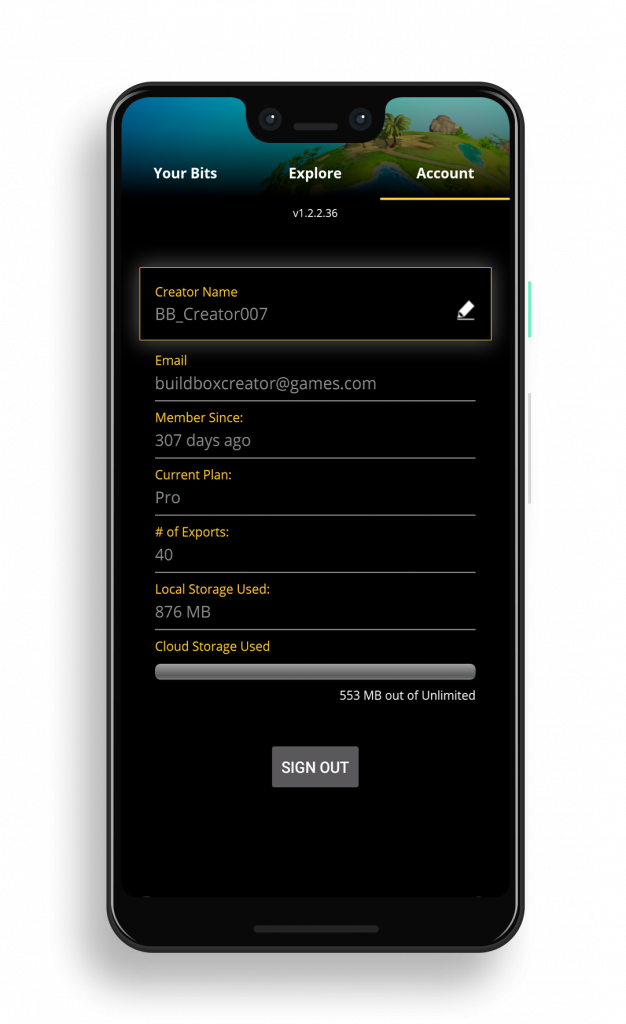
We’re excited to introduce Buildbox World Creator Names so we can all see who’s creating what on the Explore feed. Set up your new Creator Name today and get your studio or name out to the public! Just open up the Buildbox desktop application and navigate over to My Profile. Or, you can navigate to the Account tab within the Buildbox World mobile app.
Displaying Likes and Play Count
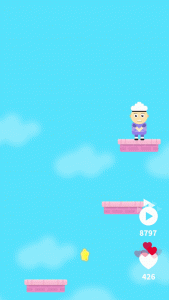
With this latest update, you can now “like” a bit and view its total amount of likes and plays. The new likes and plays counter feature lets you instantly see how well your bit is performing.
Everyone browsing the explore feed can see how many times each bit has been played, making it easy to keep track of your bits and others’ popularity in the Buildbox World community.
UX Improvement for “Explore All” Section
We’ve also made some UX improvements to the “Explore All” section to better your experience browsing all the community’s globally shared bits.
Share Globally via Buildbox World Export

Aside from the new features, of course, there’s also the ability to share globally via the Buildbox World export feature. Remember, setting up your Creator Name is now required for global share.
When you click the share globally button, the Buildbox team will review your bit before uploading it to the explore feed, where anyone in the world can view and play your bits. You can play your bit on any Android device or share privately using a unique URL.
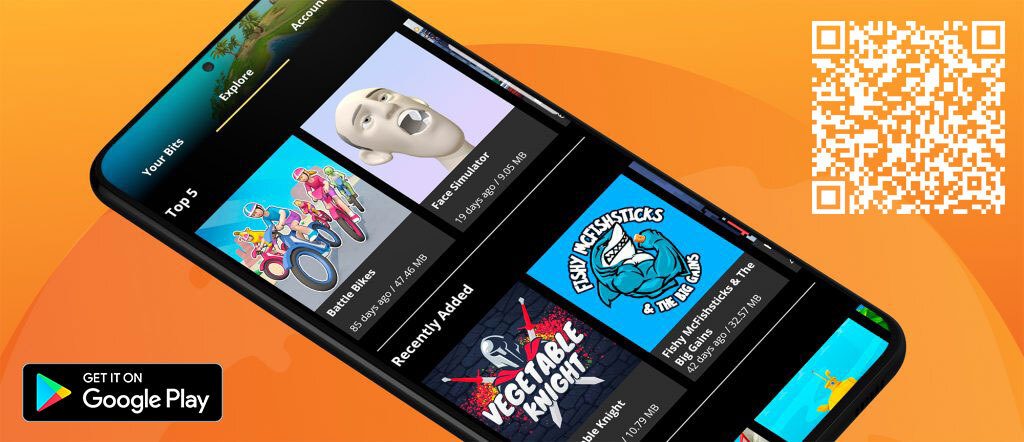
Click the buttons below OR scan the QR Code above to download Buildbox World on Android or iOS today!
There’s no limit to what you can create with Buildbox World bits. Get inspired and create your own bit using the Buildbox desktop application. Then use Buildbox World to preview and share your bit with the world or privately with your friends and family!
Create and discover bits today!



