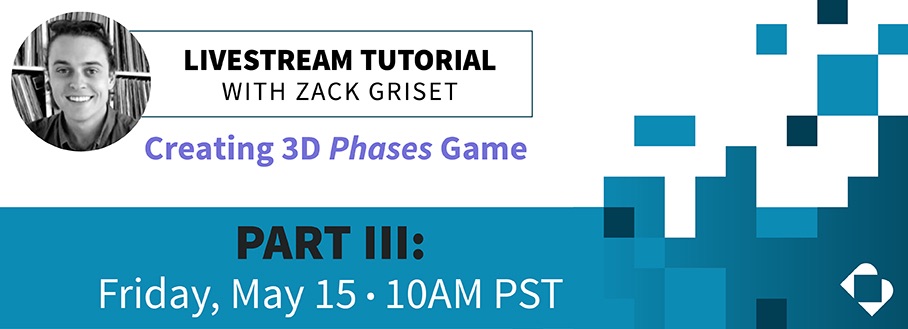
Zack Griset, our Product Evangelist, will be hosting a brand new Buildbox Livestream on Friday, May 15th, at 10 AM PST! This Livestream tutorial is part III of our Phases Livestream series, where Zack teaches you how to recreate the hit game Phases from start to finish in Buildbox. You’ll learn how to use keys to unlock doors, push buttons to find hidden items, and he’ll walk you through the entire process of building out Phase 1 of the game. There’s also a live Q&A portion, so you can ask Zack questions as you watch and follow along.
You can access the Buildbox Livestream Friday, May 15th at 10 AM PST on any of our following accounts below:
- YouTube – https://www.youtube.com/buildbox
- Twitch – https://www.twitch.tv/buildboxofficial
- Twitter / Periscope – https://www.pscp.tv/buildbox
- LinkedIn – https://www.linkedin.com/company/buildbox-engine/
- Facebook – https://www.facebook.com/buildboxofficial/
- IGTV – https://www.instagram.com/buildbox/
If you want to level up your game design skills, you don’t want to miss this Livestream!
Creating a 3D Phases Game
In this Buildbox Livestream tutorial series, called Creating a 3D Phases Game, Zack shows you live how to recreate the hit game Phases using the latest version of Buildbox 3. This in-depth tutorial will teach you how to use the features in our software to create a complete, polished game from beginning to end.
The following topics are covered during this series:
- Main Menu UI
- Info UI
- Game Over UI
- Gameplay Controls
- Creating a Main Character
- Using checkpoints
- Looping color animations
- Building Custom Assets
- UI Transition Animations
- Polishing Techniques
- UI Buttons and Control Buttons
- …and more!
Don’t worry if you’ve missed part I or part II of the series, you can visit our official Twitch or YouTube channels to view the replays to catch up. Also, be sure to subscribe to get notified when the next Livestream starts. Set a reminder for this Friday, May 15th, at 10 AM PST to tune in to watch Zack create a 3D Phases game live!



