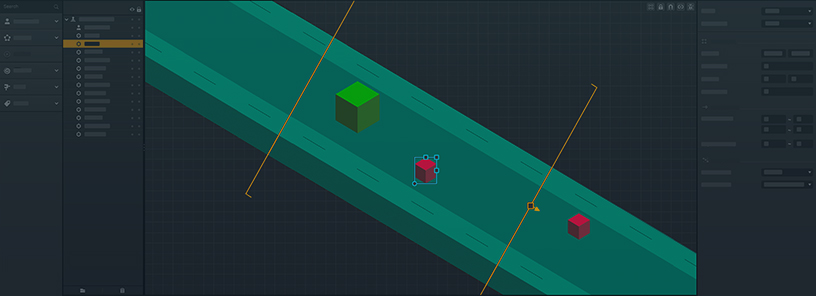
In our new ‘How to make isometric games’ video series, you’ll learn how to build your own 2.5D style game with Buildbox. You don’t need to create 3D graphics, and in fact, you won’t need any game art at all. We’re going to show you step-by-step how to start from the beginning. You’ll see how to create isometric game art from scratch using free vector graphics tools available online.
In this series, led by instructor Heath Close (a professional game developer and co-founder of MindCarve Studios), we’ll make a simple 2.5d jumper game using the ISO Jump preset in Buildbox.
There’s no prior coding, design, or technical skills required for this course. All you need is Buildbox. ;)
This course, called ‘How to Make 2D Isometric Games’, is broken down into three in-depth tutorials covering:
- What is Isometric Art?
- How to Make Your Own Isometric Game Art and the Tools to Use?
- How to Make an Isometric Game in Buildbox?
Ready to get started?
Building Isometric Games in Buildbox
Part 1 – What Is Isometric Art?
In the first video of this 3-part tutorial series, led by instructor, Heath Close, you’ll learn all about isometrics, how they’re created and why developers use them in games. You’ll then learn where the word comes from, its origins and some interesting terminology commonly used when working with isometric art.
There’s also a few fun facts included in the lesson, just for those trivia buffs out there.
In this tutorial, we’ll also closely examine what makes an image isometric. You’ll learn the most common angle measurements necessary to create them. Plus, you’ll gain an overall better understanding of isometrics and how they’re used:
Part 2 – How Do I Make Isometric Art?
In the second video of our Building Isometric Games series, you’ll learn step-by-step how to make your own isometric game art. We’ll also take a look at two different program options for making isometric art, discuss their features, and walk you through a complete isometric game art tutorial.
The first tool is the free open source 2D vector graphics program called Inkscape. Since it’s completely free to use, the lesson will primarily be focused on Inkscape. The program is available for Windows, Mac OSX and Linux.
The second tool is called Hexels 2. It’s a 2D grid-based painting tool for creating game art. Hexel 2 is a paid tool, however, they do have a free 14-day trial available for both Windows & Mac that you can try. This program is slightly more advanced but both are great options for making isometric art.
In this tutorial you’ll learn how to download the programs, setting up your project’s properties and settings. How to use the pen tool, add layers, create a platform for your character to run on and much more:
Part 3 – How Do I Make an Isometric Game in Buildbox?
In the third and final video in our tutorial on Building Isometric Games, you’ll finally learn how to make an isometric game within Buildbox. We’ll walk you through the process of exporting your game art from Inkscape, which we made in the previous video. Then you’ll learn how to use the creator tool to start quickly building out levels in your isometric game.
In this lesson, you’ll learn how to correctly set up your collision shapes, edit animations, get the right scene length, and add advanced character moves and more. And we’ll also reveal some helpful sizing and collision guide tips.
By the end of this tutorial you’ll be able to create your own isometric games like a Pro:
NOTE: If you’re new to using Buildbox be sure to check out the ‘Make Your Own Game’ series also led by instructor, Heath Close. It’s a 10-part video course on making games in Buildbox that we highly recommend for beginners to really learn the ins and outs of the software.




[…] Google Play’s Indie Corner. This week’s spotlight is Tepes Ovidiu’s Pocket Coin Stack. This isometric style simulation game has also performed well on the […]
I can’t clip my platform, I wish I could rewind these videos but, I don’t see an option to do so. Please help!
Thanks for nice video guys.
Wow really interesting and informative.
Now I know what I will be doing on Sunday morning after breakfast.
good work, Trey
informative and helpful
I’m really enjoying your tutorial series. Can you do one on a Tower Defense Style game soon? Or maybe a linear story style game?