
Finding the right game art to fit the style and theme of your game can be challenging. 2D and 3D game art comes in many different styles and formats. It can be tough to find the right pieces, especially when you’re on a tight schedule or budget.
Fortunately, Buildbox features a built-in asset library with over 2,000 game assets that you can instantly add into your game. With our easy-to-use asset library that’s searchable from within the editor, you can find the perfect art for your game in seconds. You’ll find everything from 2D sprites to 3D environments, animations, backgrounds, buttons, and more. And it’s all in one place.
Exploring the Asset Library
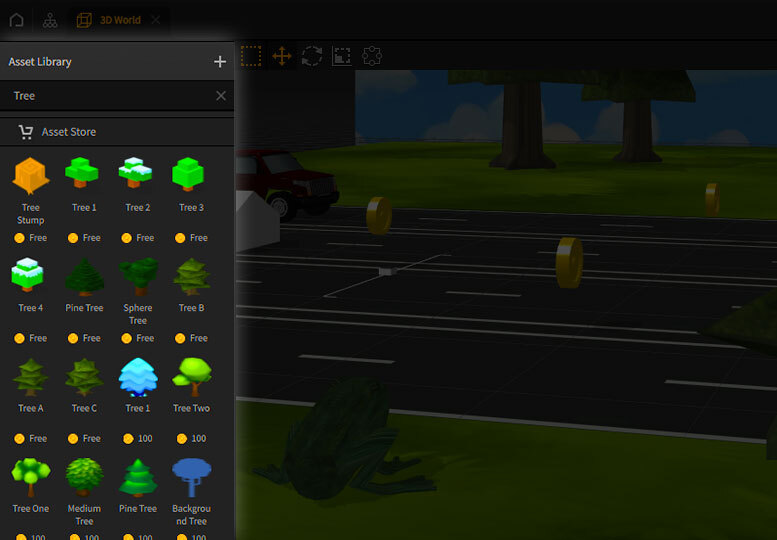
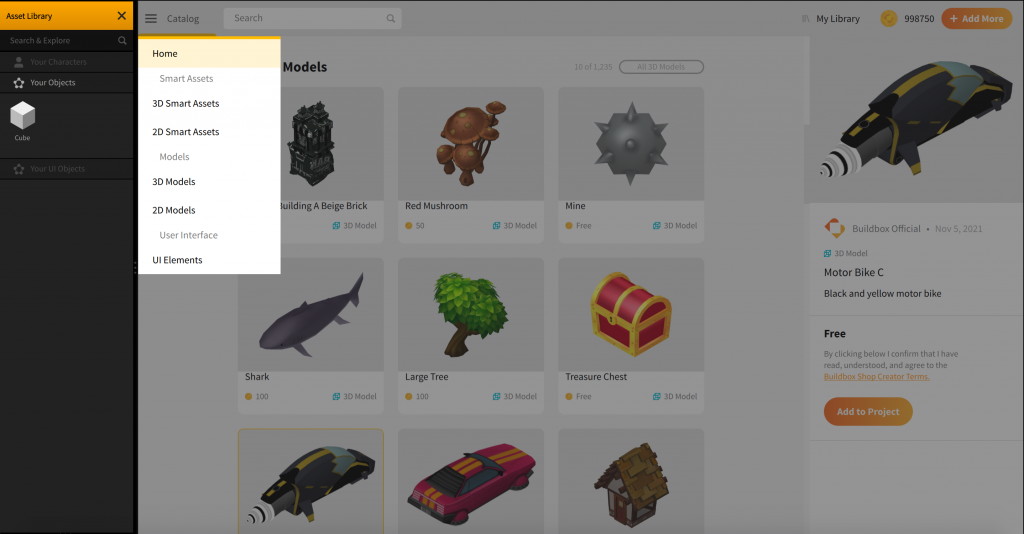
You can even use the Search feature from within the editor to find specific art. Say you’re building a racing game. You can search for all the 3D models of cars in Buildbox by typing ‘car’ into the search bar. From there, you can search for specific cars such as the Lamborghini or look for roadways and race tracks.
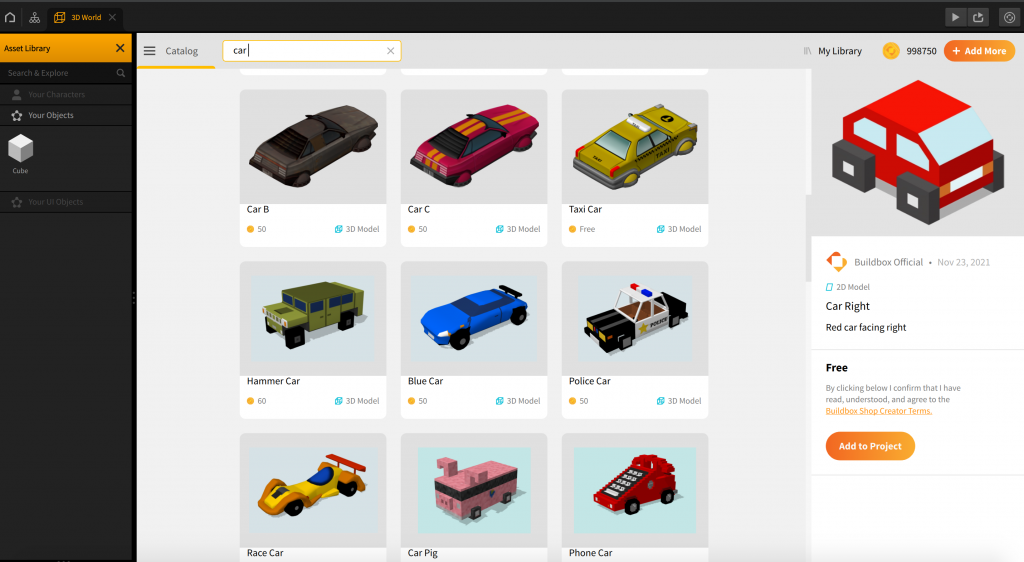
You can also find original game art and assets made by creators from our Buildbox community.
Below are just a few of our favorite 3D game art and asset bundles from Buildbox creators that you’ll find in the asset library.
Some of Our Favorite 3D Game Art Made by Buildbox Creators
Squid Game Character A1

This 3D model of the character A1 from the Netflix series Squid Game is a great addition to any game that uses this model. Look up ‘squid character A1’ in the asset library search bar to find it.
Hiker Man

If you’re making an outdoorsy or sports-themed game, this cool 3D model of a male hiker would be perfect to use. Just search for ‘hiker man.’
Biplane
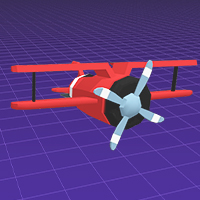
You can also get some really awesome 3D planes. This biplane is just one example of the types of game art you can now find. Just look up ‘biplane.’
3D Car Bundle Pack

If you’re making a racing game, the asset library also has an essential car bundle with ten different types of vehicles, including police cruisers. Search for ‘pack car.’
Casino Dice
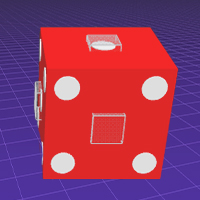
There’s also a 3D model of a die like the ones used in craps. It has a collision zone on each side. So, when they hit each other, it will react in your game. You can even copy the die inside the editor to make a pair of dice. Look up ‘casino dice’ to find it.
Hamburger Vehicle

With this pixelated hamburger car, game creators can add a tasty dose of chaos to any racing game. Just look up ‘hamburger.’
You can browse through the massive collection of game art in the asset library at any time to find what you need. When you discover something that catches your eye, just click the ‘add to project’ button to download it instantly.
The downloaded asset will appear in the sidebar menu section in the editor. You can import the asset straight into your project by dragging and dropping the game art into the editor. This makes it easy to add art to your game at any point during the development process.
Plus, if you have your own original game assets that you’d like to sell, you can do that too!
Buildbox Shop (our marketplace portal for sellers) makes it easy to sell your game art with minimal hassle. Just click the button below to access the shop’s portal and log in using your Buildbox credentials. If you’re using the Buildbox desktop client, click ‘Set Up Shop’ in the bottom right corner of the home screen to start selling your game art.
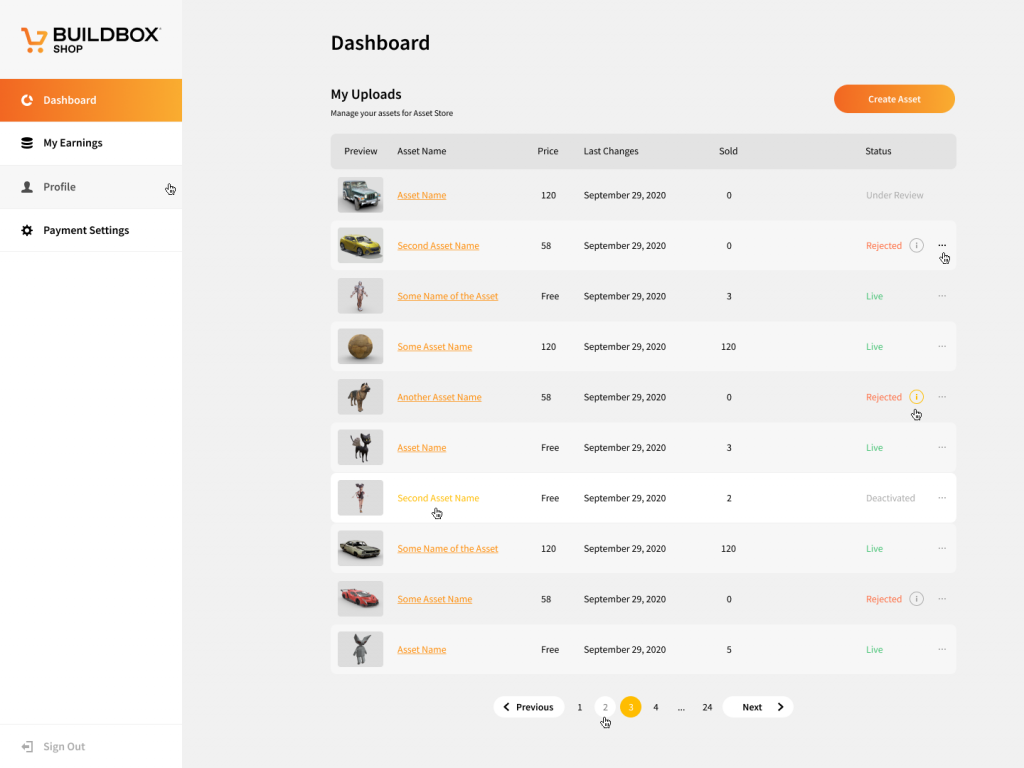
There’s a great mix of both free and premium 2D and 3D game art available in the Buildbox asset library. Using Buildbux, you can buy premium game art and asset bundles in Buildbox. Yes, that’s not a typo. Our virtual currency is called Buildbux. You can view your current Buildbux balance on the left side panel on the Buildbox home screen located under your username.
Before you go scouring across the internet looking for 2D sprites, animated characters, backgrounds or 3D models for your game, remember to check out the Buildbox asset library first. We’ve got you covered!
You can use the game art in the asset library to create 3D games, 2D games, pixel games, and more. The only limit is your imagination!
If you still can’t find the right game art in the Buildbox asset library, don’t worry.
You can find more tips and resources right here!



