
Are you an app developer looking to increase your app’s visibility and downloads on the Google Play Store? You’re in luck! In this blog post, we’ll discuss how to boost your app downloads using Google Play ASO (App Store Optimization). When you optimize your app store listing, you can significantly improve your app’s discoverability and attract more users, increasing downloads.
Understanding Google Play ASO: What It Is and Why It’s Crucial
App Store Optimization (ASO) is a process used to optimize an app store listing, with the goal of increasing visibility and downloads.
So, why is Google Play ASO crucial? Well, think about it. With practically millions of apps on the Google Play Store, how can you ensure your app gets noticed in the sea of competition? That’s where ASO comes in. By optimizing your app’s listing, you can make it easier for users to find your app when they search for relevant keywords. This means more visibility and a higher chance of getting downloaded.
But ASO goes beyond just improving your app’s discoverability. It also helps you reach the type of users that would want to play your game. By understanding your users’ preferences and behavior, you can tailor your app’s listing to appeal to them. This means crafting a compelling app title and description, using relevant keywords, selecting appropriate categories, and creating eye-catching app icons and screenshots. All these elements work together to entice users to click on your app and ultimately download it.
If you want to boost your app downloads, it’s time to dive into the world of Google Play ASO.
Leveraging Keywords and Categories to Boost Visibility
Using keywords and categories to increase the visibility of your game on the Google Play Store is key. These two elements play a crucial role in helping players find your game when they search for specific terms or browse through relevant categories.
When it comes to keywords, think about what users might type into the search bar to find a game like yours. Do some extensive research to find the most relevant and popular keywords in the genre of your game. Then, strategically incorporate these keywords into your app title, description, and even in the app’s metadata. By doing that, you can boost your app’s ranking in search results and up its visibility to potential users.
A Few Tips for Finding Keywords
Analyze the app store listings of your competitors and identify the keywords they are using in their titles and descriptions, then consider incorporating those keywords (if relevant) into your own listing.
There are various ASO tools available to help you with keyword research, viewing competitor keywords, and staying on top of what’s trending in your game’s genre. Some popular options include AppTweak, AppFigures, AppRadar, ASOtools, Data AI, MobileAction, and Sensor Tower. By using these tools, you can get some awesome insights into your competitors’ strategies and find the most relevant and popular keywords to add in your app’s store listing.
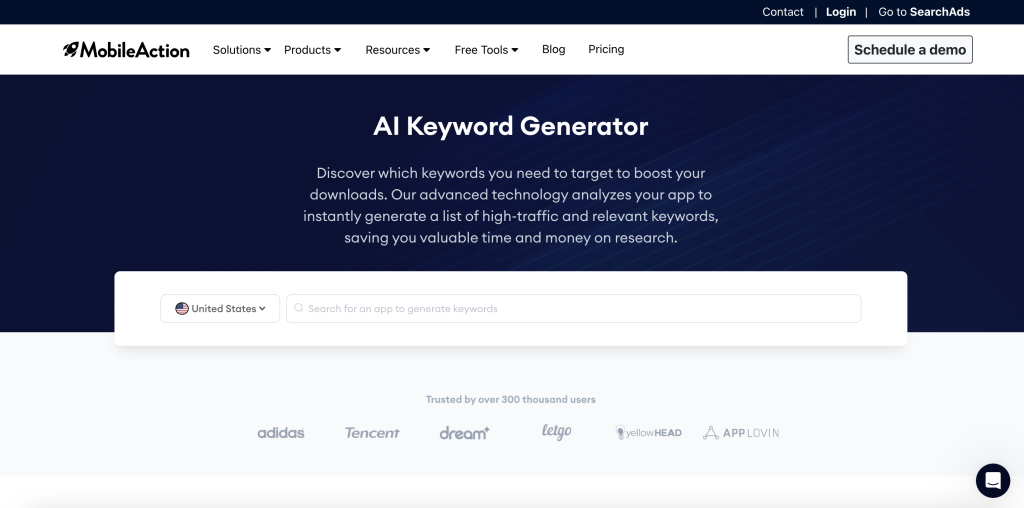
MobileAction also features an AI keyword generator tool that searches high-traffic and relevant keywords that you can use for free. Utilizing free tools and features for keyword research like the one MobileAction offers can be an excellent option for indie developers on a budget.
Another useful tip is to utilize Google’s Keyword Planner tool to find keywords for your game and add them into your title and description. This will improve your app’s ranking in search results and make it more visible to potential users.
Using Categories to Boost App Downloads
Categories offer a different way to boost your app’s visibility. There are a wide range of categories in the Google Play Store, each catering to different types of apps and games. For example, if your app is a puzzle game, placing it in the puzzles or strategy game categories will make it easier for users interested in that specific genre to find it. It’s essential to choose the most relevant category that accurately reflects your app to improve the chances of being discovered by potential users. By leveraging keywords and selecting the right category, you can greatly improve your game’s visibility and increase the likelihood of attracting more users. So, invest time and effort into optimizing these two aspects of your app store listing to maximize your app downloads and achieve success on the Google Play Store.
Crafting a Winning App Title and Description
Crafting a winning app title and description is a crucial step in optimizing your app store listing for maximum visibility and downloads. Your app title should be catchy, concise, and memorable while accurately representing your app’s purpose and value. It should grab the attention of potential users and make them curious to learn more.
When it comes to the app description, it’s your chance to highlight the unique features and benefits of your app. Include keywords relevant to your app’s niche and target audience. These keywords will help your app rank higher in search results and attract the right players.
In addition to keywords, it’s important to focus on writing persuasive copy that compels users to download your app. If you find yourself in a writing slump, consider leveraging AI tools like ChatGPT to assist you. Checking out what other similar style games have for their description can also inspire your creativity. Remember only to use them as inspiration. To make your game unique, aim for originality.
A great example of a well-written app title and description is Dere Evil EXE by AppSir Games. The title includes the keyword ‘2D Horror Game’, while the description is optimized with multiple targeted keywords relevant to the game.
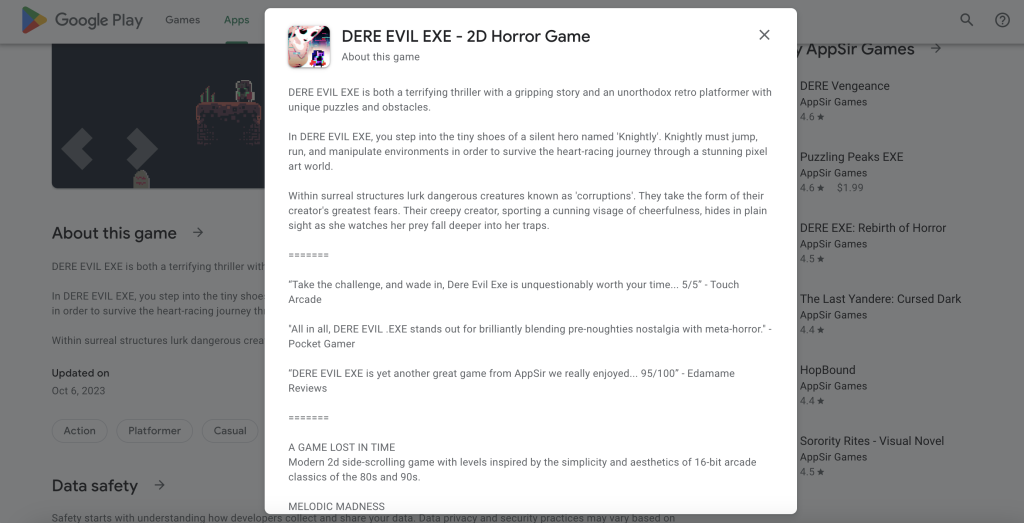
Remember to keep your app title and description updated and optimized as your app evolves. Regularly check how your app is doing and make changes based on what users say and what’s popular in the market.
By crafting a winning app title and description, you’ll increase your app’s chances of standing out, attracting more users, and ultimately maximizing your app downloads. So take the time to carefully craft these elements and watch your app’s visibility and downloads soar.
Optimizing Your App Icon and Screenshots
When optimizing your app store listing on the Google Play Store, don’t overlook the importance of your app icon and screenshots. These visual elements are often the first things potential users see when browsing the store, so it’s crucial to make them eye-catching and enticing.
First, let’s talk about the app icon. Your icon should be simple, recognizable, and reflect the essence of your app. It should be unique enough to stand out among the sea of other icons but also easily identifiable. Consider using vibrant colors and bold shapes to grab users’ attention. And don’t forget to test your icon on different devices and backgrounds to ensure it looks great in all scenarios.

Next, let’s discuss the screenshots. Your screenshots should showcase the best features and benefits of playing your game. Think of them as a visual preview that entices users to learn more and ultimately download your app. Use high-quality images that accurately represent your app’s interface and gameplay. Incorporate text and annotations to highlight the most important features or aspects of your game.
A great example of nailing not only the icon but the screenshots as well is TapMen Games’ Raccoon Squad.
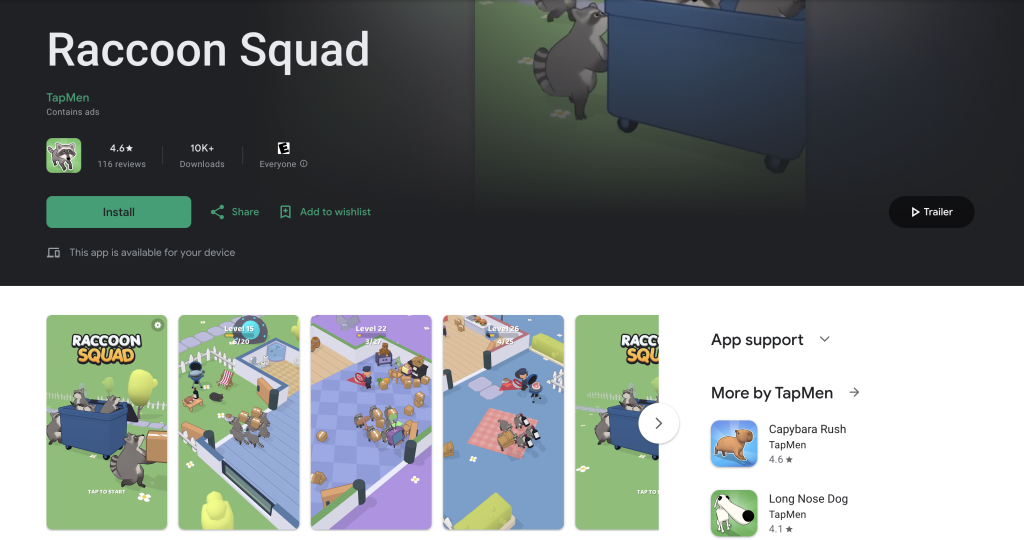
Creating an Eye-Catching App Preview Video
Creating a cool and eye-catching app preview video also known as a trailer video is a great way to show off the awesomeness of your game. In today’s visually-driven world, videos have become increasingly popular and can grab the attention of potential users like no other medium. So, how can you create an app preview video that captivates your audience and entices them to download your game?
First, remember to keep your preview video brief. In a world of short attention spans, it’s essential to deliver your message quickly and effectively. Try to focus on the key features and benefits of your app and highlight them in an engaging and visually appealing way. Consider using clips from the most exciting parts of your game’s gameplay, text overlays, and music to create a dynamic and compelling video.
Next, optimize your app preview video for different devices and screen sizes. Test your video on various smartphones and tablets to ensure it looks great and functions well on all platforms. This will help you reach a larger player base and make your app preview video even more impactful.
Finally, include a call-to-action at the end of your app preview video. Encourage viewers to download your app or visit your website for more information. This will help drive traffic and conversions, ultimately leading to more app downloads.
Boosting Your App’s User Reviews and Ratings
Boosting your app’s user reviews and ratings is a crucial aspect of Google Play ASO that can significantly impact your app’s visibility and downloads. Positive reviews and high ratings not only help potential users trust and choose your app, but they also play a major role in determining your app’s ranking in search results.
So, how can you boost your app’s user reviews and ratings? Here are some strategies to consider:
- Encourage users to leave reviews: Prompt users to leave a review after they have interacted with your app for a certain period of time or achieved a specific milestone. Consider offering incentives such as in-app rewards or discounts for leaving a review.
- Respond to user reviews: Show players that you value their feedback by responding to their comments, whether they are positive or negative. Always try to address any concerns or issues raised and offer solutions. This not only improves user satisfaction but also encourages more users to leave reviews.
- Ask for feedback within the app: Provide an easy and convenient way for users to provide feedback directly within the app. This can be in the form of a feedback button or a survey. Use this feedback to improve your game and address any pain points.
- Improve app quality: The best way to get positive reviews and ratings is to create a high-quality app that meets users’ needs and expectations. Regularly update your app with bug fixes, performance improvements, and new features to provide the best user experience possible.
Remember, user reviews and ratings are an important aspect of app store optimization. By adding these strategies and focusing on improving user satisfaction, you can boost your app’s reputation, attract more users, and ultimately maximize your app downloads.
Analyzing and Fine-Tuning Your ASO Strategy
Once you’ve implemented the various strategies we’ve discussed to optimize your app store listing, it’s essential to analyze and fine-tune your ASO strategy. This will help you understand what is working well and what can be improved to maximize your app downloads further. Start by regularly monitoring the performance of your app listing. Keep track of your game’s metrics such as impressions, clicks, and conversions. Schedule time to regularly analyze the data to identify any trends or patterns.
For example, if your game’s impressions are high but the conversion rate is low, it might indicate room for improvement in your app’s screenshots or description. Pay attention to user feedback and reviews as well. Keep an eye out for any recurring issues raised by players. Use this feedback to make necessary adjustments and enhancements to your game.
Respond to user reviews promptly and address any concerns raised. This will not just make players happier but also let potential players know that you’re actively involved and committed to improving your game.
Also, make sure to keep up with the latest changes in the Google Play Store algorithm, so you’re always in the know. ASO is an ongoing process, and what works today may not work tomorrow. Continuously test different elements of your app listing and adapt your strategy accordingly.
Remember, analyzing and fine-tuning your ASO strategy is crucial for long-term success on the Google Play Store. By staying proactive and making data-driven decisions, you can optimize your app store listing to attract more users, increase visibility, and maximize your app downloads. So, don’t be afraid to experiment and make adjustments along the way.
We hope you have found these tips helpful. If you haven’t already, download Buildbox and start creating your first game today!
Download Buildbox Today!



