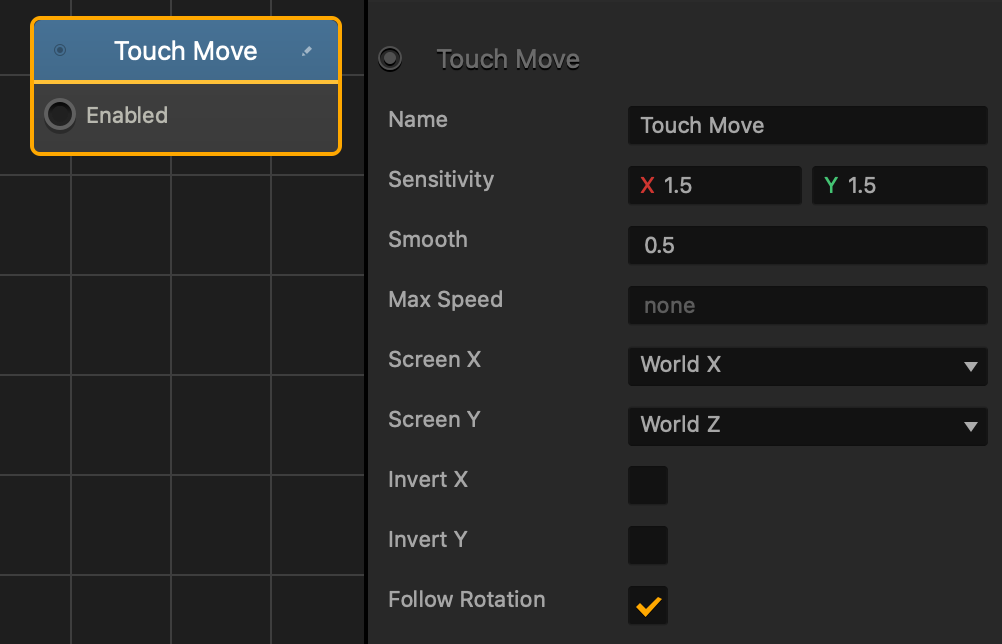Touch Move Node
This control node allows the player to change the position of the asset by dragging it across the screen with either a finger or mouse. 
| Option | Description |
| Name | Type a custom name for this node, if needed. |
| Sensitivity | How fast or slow the asset will move. The higher is the value, the faster is the movement. To affect the sensitivity along:
|
| Smooth | Enter a decimal from 0 to 1 to determine how smooth the movement will be, 1 being 100%. |
| Max Speed |
|
| Screen X | Select an axis of the World that will be affected when the screen is dragged along the horizontal axis. |
| Scale Y | Select an axis of the World that will be affected when the screen is dragged along the vertical axis. |
| Invert X | Select to invert how the asset is moved along the horizontal axis. |
| Invert Y | Select to invert how the asset is moved along the vertical axis. |
| Follow Rotation | Select to make the asset always move in the direction that it’s facing. |
If needed, you can also customize this node. For details, see Customizing Nodes.