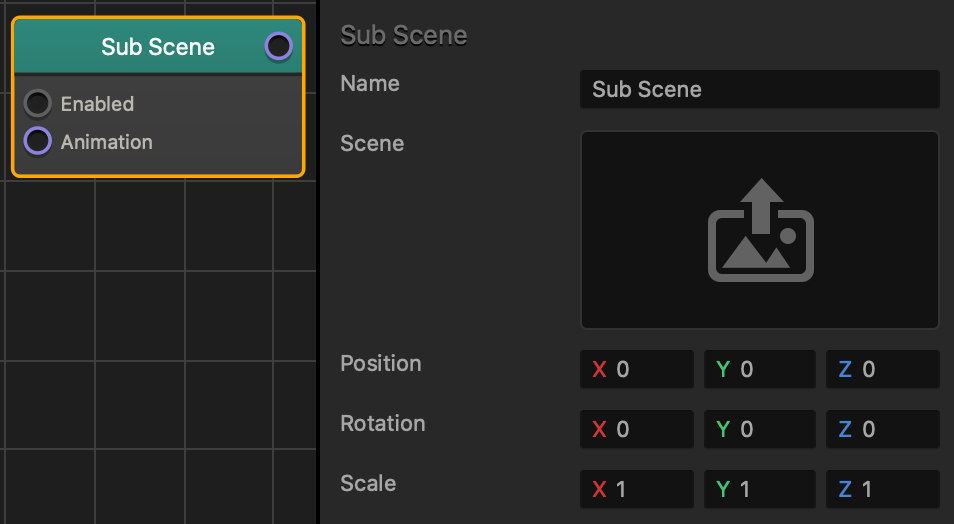Sub Scene Node
This content node contains a 3D mesh with a skeleton that can be animated by a Keyframe Animation node.
- To apply a mesh and skeleton to an asset, connect the Enabled input to the Created output of the Start node.
- To apply an animation to the model and skeleton, connect the Animation input of the Sub Scene to the purple reference output next to the name of a Keyframe Animation node.
| Option | Description |
| Name | To create a custom name, type it here. |
| Scene | To replace the current model and skeleton or choose a new one:
|
| Position | To move and offset the 3D model from the center of the asset, enter the appropriate X, Y, or Z axis values. |
| Rotation | To rotate the 3D model without rotating the entire asset, enter the appropriate X, Y, or Z axis values. |
| Scale | To change the size of the 3D model, enter the appropriate X, Y, or Z axis values. |
See also, Importing 3D Animations.