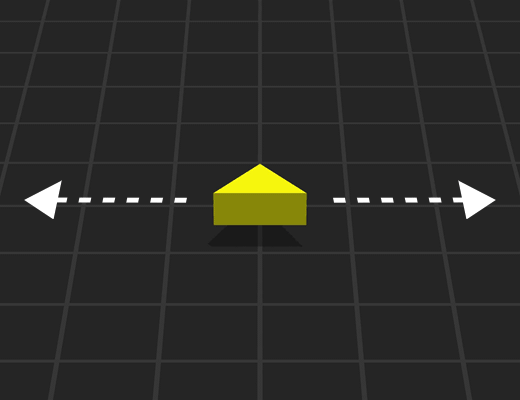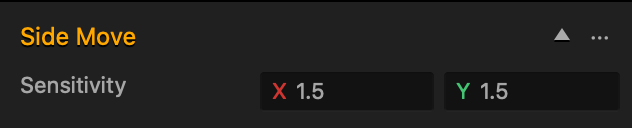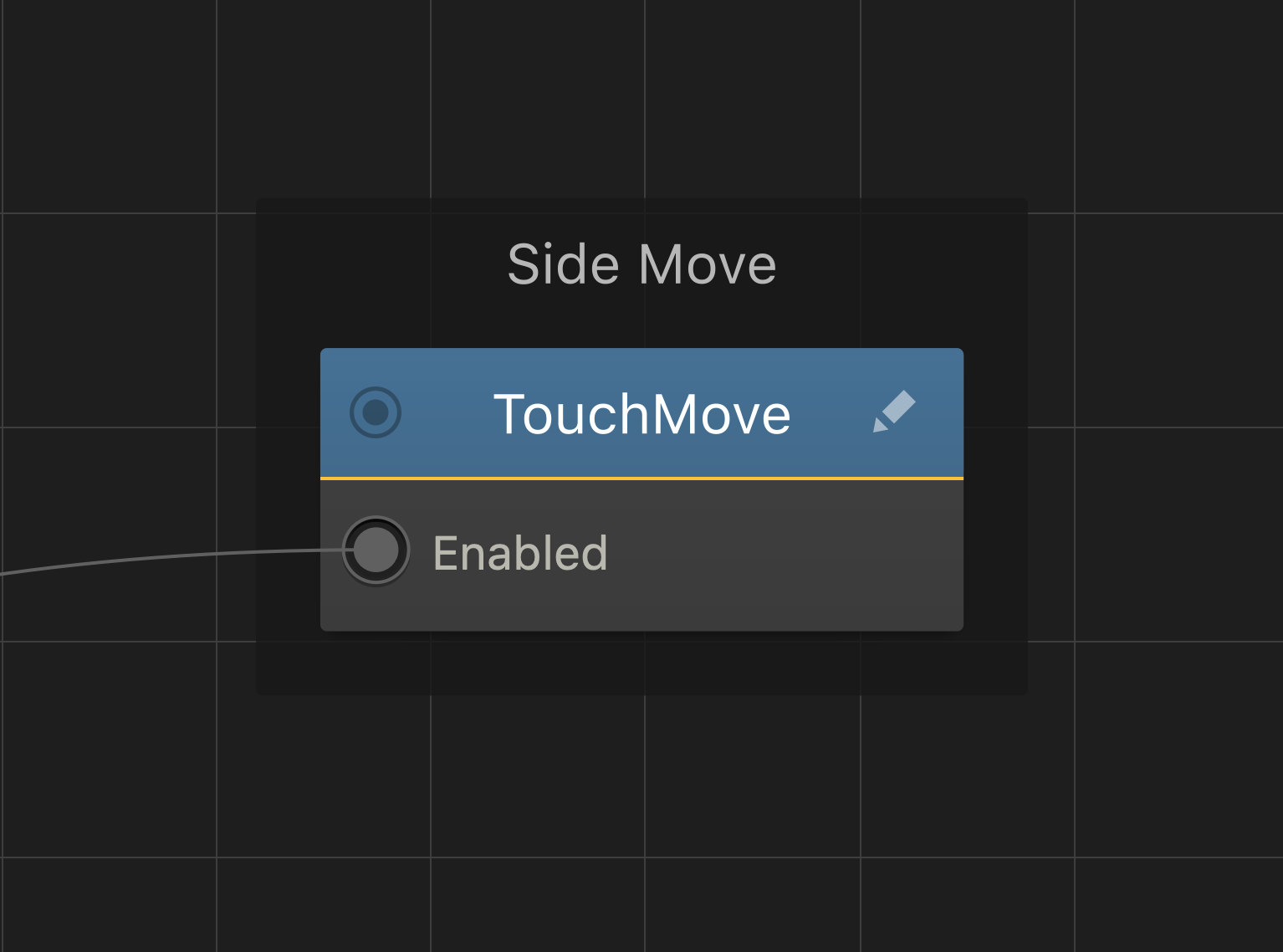Side Move Brainbox
This movement Brainbox allows the player to drag a finger or mouse across the screen to move the asset.
Brainbox Attributes
After you add this Brainbox to an asset, you need to specify the Sensitivity.
- Sensitivity
- Determines how fast the asset moves.
- To change the horizontal or vertical movement sensitivity, enter a numeric value in the X or Y axis respectively.
- The higher the value, the faster the movement when the player drags a finger or mouse across the screen.
- By default, the player can make the asset move in the following directions:
- Forward by dragging up with finger or mouse.
- Backward by dragging down with a finger or mouse.
- Left by dragging left with a finger or mouse.
- Right by dragging right with a finger or mouse.
- To invert the asset movement, enter a (-) negative numeric value in either of the axis fields.
Brainbox Node Group
After you add this Brainbox to an asset, the Touch Move node is added to the Node Map of the asset with the Speed values you’ve specified.