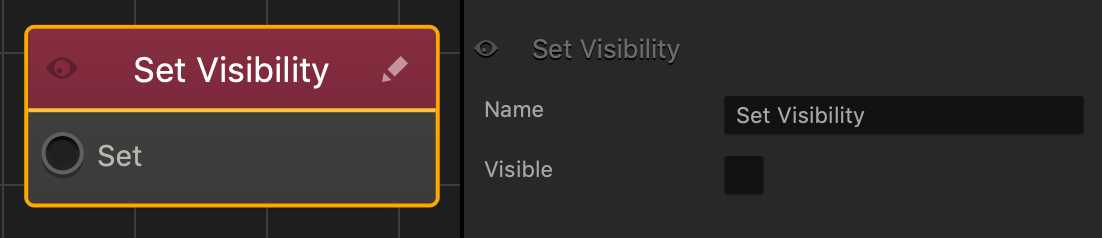Set Visibility Node
This action node shows or hides all of the asset’s 3D models and images.
The Apply input sets the asset’s visibility as specified in the Visible attribute.
When this node makes the asset invisible, all collision shapes and other functionalities are still present in the scene.
 Node Attributes
Node Attributes
| Option | Description |
| Name | Type a custom name for this node, if needed. |
| Visible | Select to change the visibility of the asset. Clear to make the asset invisible. |
If needed, you can also customize this node. For details, see Customizing Nodes.