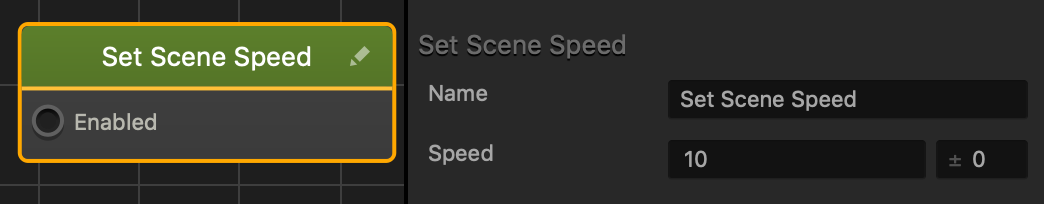Set Scene Speed Node
This movement node changes the scene’s path speed.
When an asset follows the path defined by the Start and End points, this node can increase or decrease its current speed. To make an asset follow the scene path, see Path Move Node.
| Name | Type a custom name for this node, if needed. |
| Speed | Changes the scene path speed or rate the object will travel forward along the scene path.
The higher the value, the faster the object will travel forward. As long as this node is active, this value will overwrite the Speed value specified in the Path Move node. When this node is no longer active, the asset will revert back to the speed specified in the Path Move node. You can also set a random speed range that occurs when the asset is created or spawned in the game. To do this, enter a value in the field on the right instead of the default 0. The value you enter is both subtracted from and added to the speed rate you enter, thus setting the minimum and maximum values for the time range. For example, if you enter a Speed value of 30 and a range value of 10, you set the random speed range between 20 and 40 seconds: |
If needed, you can also customize this node. For details, see Customizing Nodes.