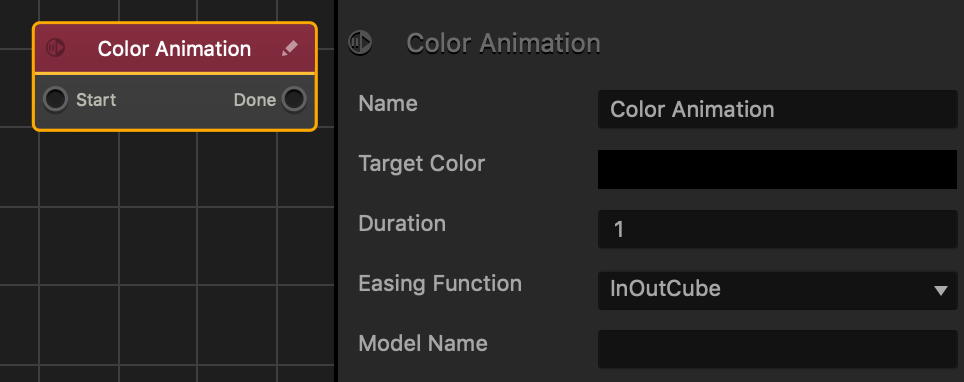Color Animation Node
This action node changes the asset color over time.
After the Start input activates, the asset’s color changes over the amount of time specified by the Duration attribute. During this time, the current color of the asset will blend with the color specified by the Target Color attribute. After the Duration finishes, the Done output will activate all its connected nodes
| Option | Description |
| Name | Type a custom name for this node, if needed. |
| Target Color | To Click the field, and in the Colors window, select a color and click OK. |
| Duration | Enter the amount of seconds it will take for the asset’s current color to change to the Target Color. |
| Easing Function | Specifies the rate of change when the camera changes position.
|
| Model Name | To change the color on a specific mode, enter the name of a 3D Model node. Leave blank if you want to affect all models and images attached to the asset. |
If needed, you can also customize this node. For details, see Customizing Nodes.