Add Images
To add an image to a UI screen:
- Drag the image file from your computer over the UI Editor and drop it over the Image section on the right of the Drop Wheel.
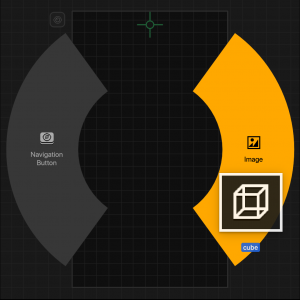
- Position the image on the screen as needed and define its attributes in the Options panel on the right.
The image will also appear as an asset in Asset panel and the Outliner.
You can also add background images to scenes in 3D Worlds as explained in Changing Background in Scenes. Those images are treated like objects with only Entity Attributes



