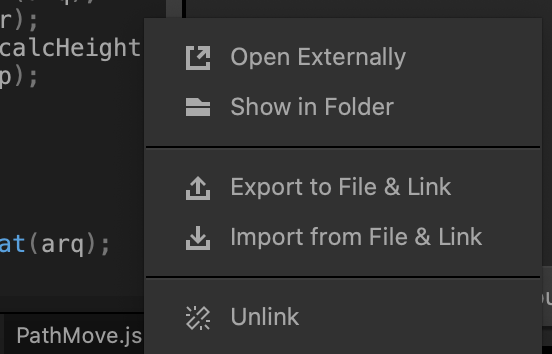Linking JavaScript Files
The Buildbox JavaScript panel allows you to link a custom node script to a JavaScript file on your computer, allowing you to use an external text editor to update and change your custom node script. Whether you update the file in the Buildbox JavaScript panel or external editor, it will be updated in both locations
To access the JavaScript panel, on an asset’s node map, double-click a node or click its edit icon.
To link a file to the JavaScript panel, click Link File ![]() at the bottom-right of the JavaScript panel, and depending on whether you need to export the file from or import it to Buildbox, choose one of the following procedures below.
at the bottom-right of the JavaScript panel, and depending on whether you need to export the file from or import it to Buildbox, choose one of the following procedures below.
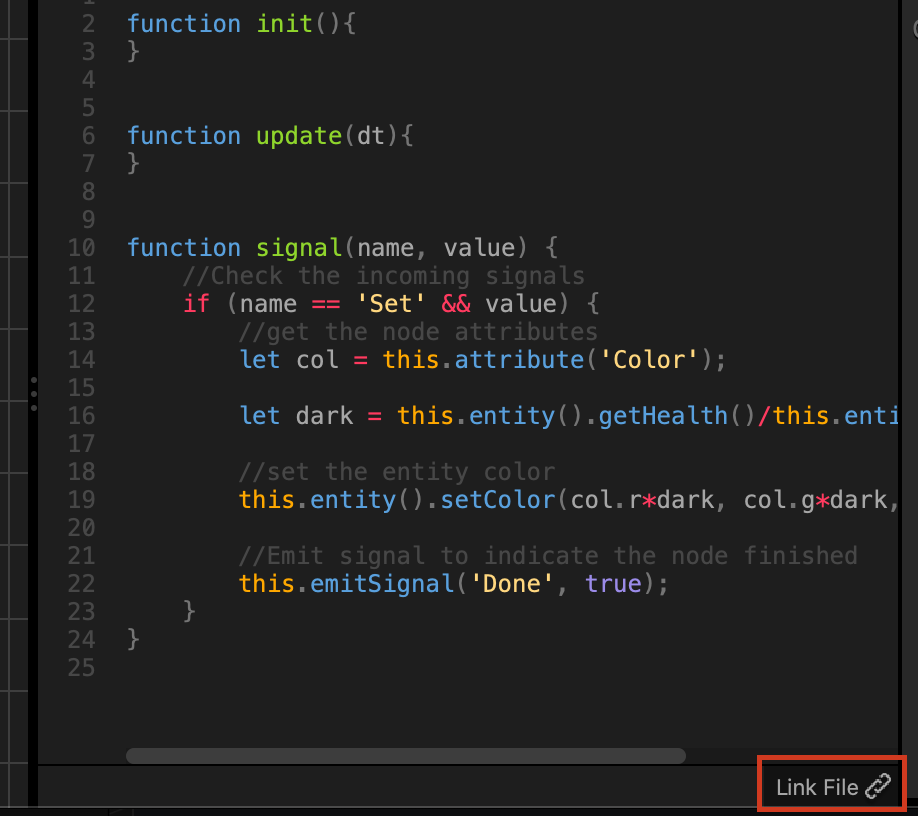
After you link a JavaScript file to a node, click the ![]() icon at the bottom right of the JavaScript panel to view the following options:
icon at the bottom right of the JavaScript panel to view the following options:
| Option | Description |
| Open Externally | Opens the linked JavaScript file using your default script editor. |
| Show in Folder | Opens the folder that contains the linked JavaScript file. |
| Export to File & Link | Creates and saves a JavaScript file that contains your custom node script locally on your computer and links the file to the Buildbox JavaScript panel. |
| Import from File & Link | Imports and creates a link to a JavaScript file from your computer to the Buildbox JavaScript panel. |
| Unlink | Unlinks the JavaScript file from the Buildbox JavaScript panel. The updates will no longer be synchronized. |