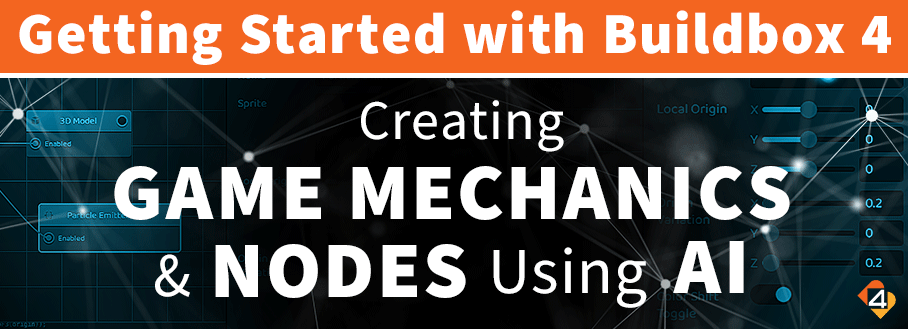
Today, we’re diving into how to create game mechanics and nodes using AI in our “Getting Started with Buildbox 4” series.
With the AI Node Creation feature, you can create game logic and custom nodes without coding. This powerful tool lets the AI modify nodes with game logic or even build custom nodes for you. Do you want your characters to patrol in a circle or attack on command? How about making objects change color, adding timers, or triggering special effects? The AI can make it happen, giving you endless possibilities for creating unique gameplay mechanics.
And the best part? You don’t need any coding knowledge. You can focus on what matters most – designing the game you’ve always envisioned. Whether new to game development or a seasoned creator, this feature opens up a world of creative possibilities. With AI Node Creation, your imagination is the only limit to what you can create.
Below is a quick breakdown of how to add a game mechanic and node using AI in Buildbox 4.
How to Add a Game Mechanic & Node Using AI
- Open a new game.
- Select an object, then click the ‘To Assets:’ circle located in the Object Attributes section.
- After clicking it will say “Al Edit”. Click again.
- The Al Command field opens. Enter “make it turn red, white & blue every .1 seconds”, then press enter.
- Open the game preview to see results.


Try out different node creations and see how simple it is to add depth and cool gameplay elements to your game.
Feel free to experiment with the AI Node Creation feature to see what’s possible. The more you use this tool, the more you’ll discover how intuitive and easy it is to create complex game mechanics.
We hope you enjoyed this lesson on creating game mechanics and nodes with AI in Buildbox 4. We can’t wait to see what you’ll make with these features! Stay tuned for more tips and the latest news from the Buildbox Team.
Keep on building!
Haven’t downloaded Buildbox 4 yet?
Start Now!


