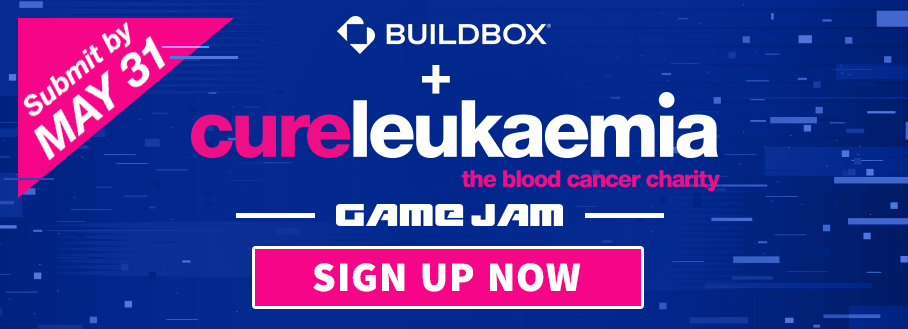
Did you know that globally, leukaemia affects countless lives daily, with statistics showing that nearly every minute someone is diagnosed with this deadly disease? These aren’t just numbers; they represent friends, family members, and loved ones. In response to this, and inspired by “Games for Good” by Jude Ower and Mathias Gredal Nørvig, Buildbox.ai is hosting the ‘Buildbox Cure Leukaemia Game Jam’ throughout the month of May …

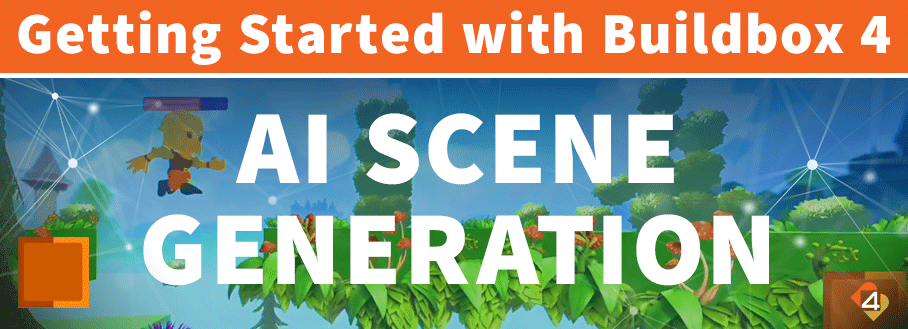
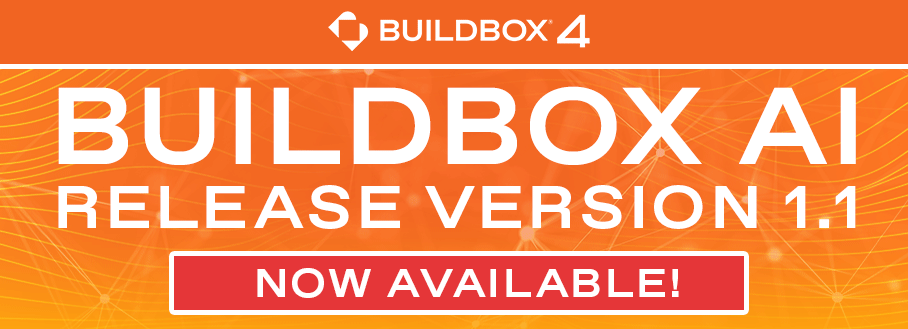



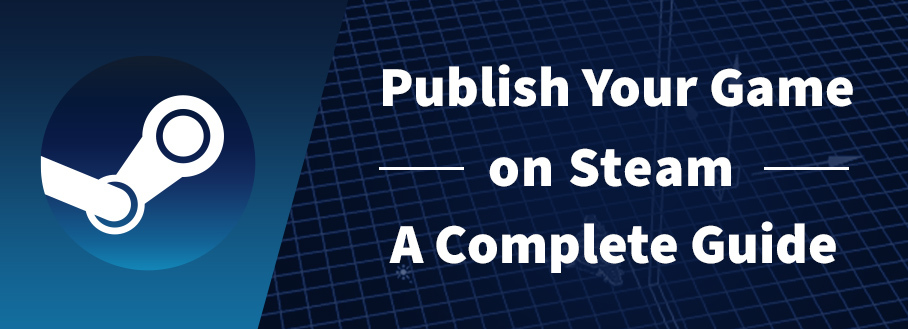
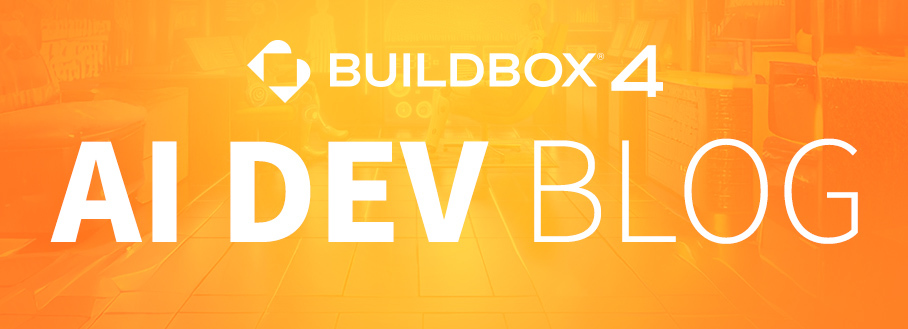

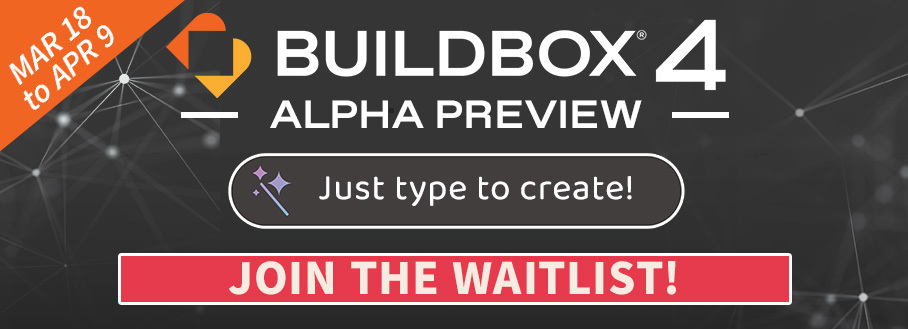



Recent Comments