
The wait is over! Buildbox 4.1.0 is here, packed with the long-awaited features you’ve been asking for. Get ready to take your game development to the next level! Mac users, rejoice! Buildbox 4 is now available for you, too! With our new Mac client and the introduction of Android project exports, everyone can start using Buildbox’s powerful AI options to make incredible games …




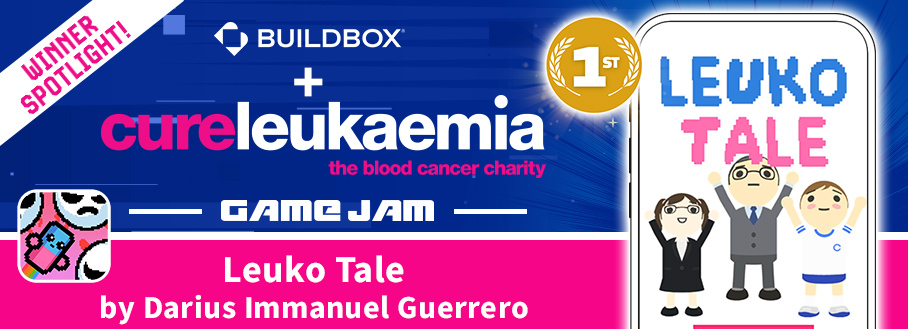
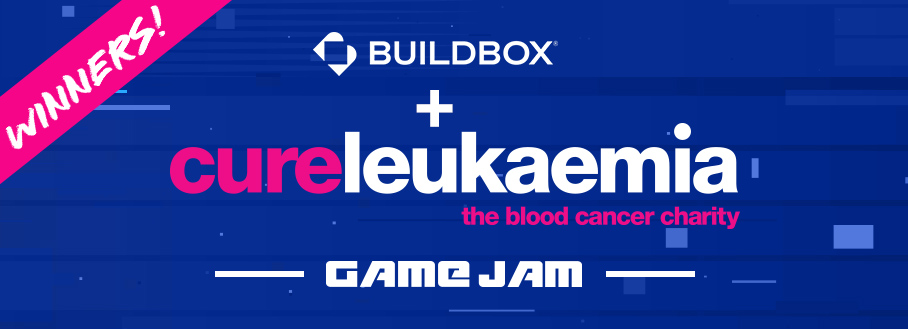

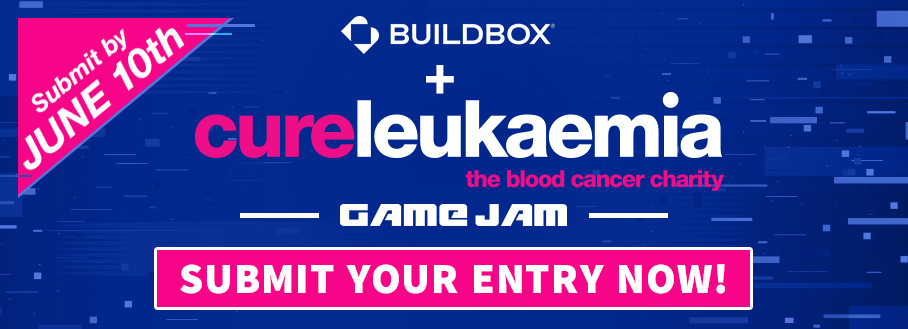

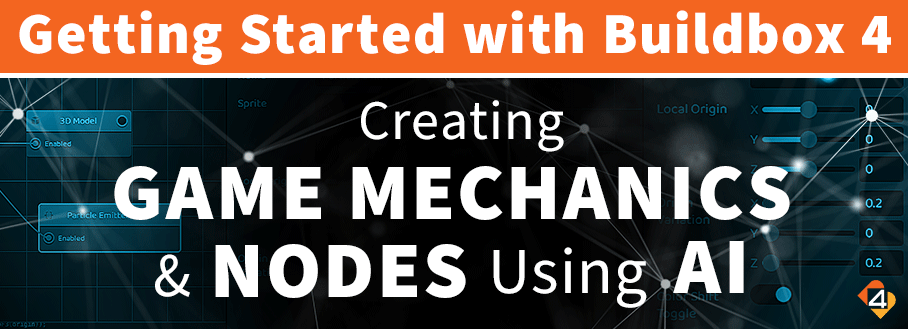
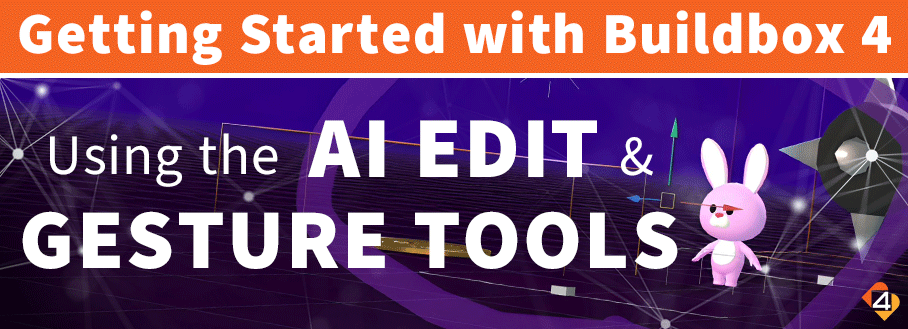



Recent Comments