
We’re excited to announce the official release of Buildbox 3, our most advanced game engine to-date and this is just the beginning! 
With Buildbox 3, you can drag and drop smart assets and presets to help you quickly build out all types of cool games in minutes. This software also has a built-in Asset Library loaded with different game assets that you can use to get started. New smart assets and presets will be automatically downloaded into the library regularly too. Plus, all of the smart assets in BB3 can be edited entirely and customized down to its node structure.
Buildbox 3
In this official release of Buildbox 3, we’ve added an in-depth, step-by-step tutorial for beginners walking you through all the features of the software and how to use them. We also have 14 new assets and 40 new nodes along with the dozens already available in the library. Below are a few examples of our new smart assets:
Gear Grinder
Characters instantly die upon contact of the deadly spinning beams in the Gear Grinder smart asset. You can create all kinds of cool 3D worlds with challenging obstacles with this new asset.
Beam
There’s also a cool spiked rotating asset called the Beam, capable of turning any platform or route into a dangerous journey. You can use this fun asset in an assortment of games from arcades and puzzlers to 3D RPGs and more.
Exploding Cube
With the Exploding Cube asset, the shape automatically shatters into little pieces when encountered. It’s an exciting asset to use for a wide variety of different games and themes. Our asset library is loaded with tons of interactive assets like these to help jumpstart your game development.
We’ve added new types of attributes that allow you to make dependencies between assets too. You can connect multiple attributes of different types also. A lot of the new nodes that we’ve included in the final release of Buildbox 3 are low-level nodes, so they’re easy to work with and customize. We’ve also added new camera nodes to give you full control of your camera’s movement. And so you can easily print information to assist with debugging we have a new print node as well.
Endless Gameplay Possibilities
The possibilities are limitless with Buildbox 3. You can make popular 3D hyper-casual arcade games like Helix Jump to more complicated 3D role-playing games reminiscent of Zelda. You can create all kinds of exciting worlds and levels for your game’s characters to explore. Add interactive 3D objects and challenging villains for them to encounter as well.
With our new dynamic lighting features, you’re also able to add spot and point lights to any location in your game to highlight essential objects or guide them through dangerous pathways. Interactive puzzlers, racers, platformers, and addicting card games such as Classic Klondike and Patience Solitaire is possible too. With our smart assets and presets, you’re able to shuffle, flip, and stack cards like you would in a real casino game. It’s very cool. There’s also the ability to physics-based arcades similar to Angry Birds. The only limit will be your imagination.
3D Game Development Made Simple
Making 3D games with Buildbox 3 is super simple and lightning fast. You can have a playable version of your game in less than an hour with our smart asset library. Choose any of the 3D models or objects to create your game level or add new 3D models that you’ve created or saved on your PC by simply dragging and dropping the OBJ. file into the editor.
Easily Switch Between 3D and 2D Developing
You’re also not limited to just making games in 3D. With Buildbox 3, you have the option to develop in 2D too. There’s a handy 2D button positioned on the right-hand side of the editor. One quick click and your game world will instantly be converted to 2D. Everything from the camera’s position to the game’s objects and shadowing will appear two-dimensional. We’ve also included plenty of options like the multi-tool to help you adjust your scene to get your game just right.
Fully Customize Every Part Of Your Game
Buildbox 3 also gives you the freedom to make games how you want. Every single aspect of your project can be customized, including your game’s UI screen. Just click on the built-in animation menu editor to start creating eye-catching UI screens or funny cut scenes to match your game’s theme. There’s also in-game labels, icons, and other graphics that you add. You can change the color, size, integrate shadows, and even customize the gradient to your UI screen and text. It’s a lot of fun to play around with because you can get really creative with your design.
You can learn more about all of the amazing features and new options available with Buildbox 3 right here.

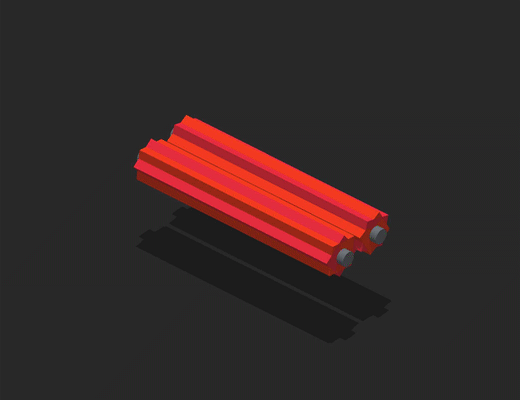


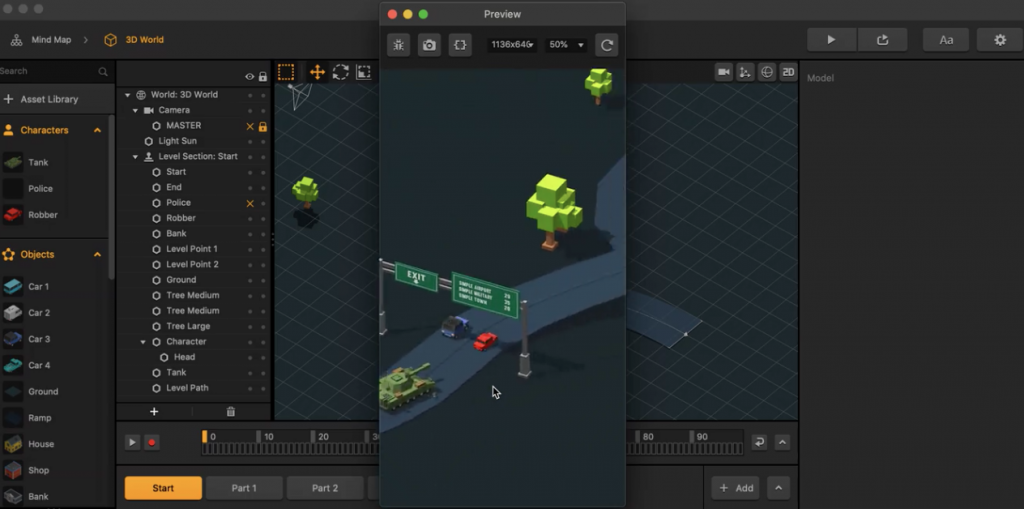

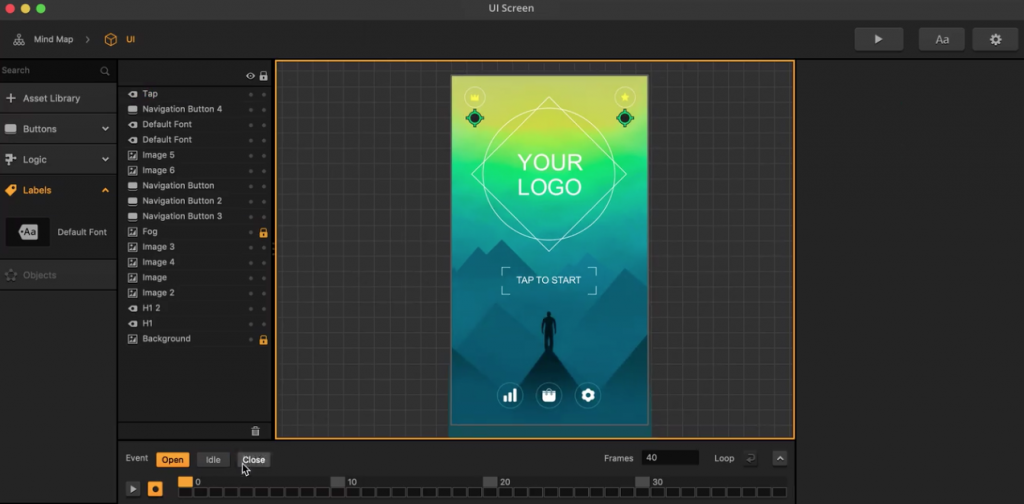



Look guy’s how beautifully they describe everything over here thanks for sharing this i people have no idea how much time taken this process is.
Hi wanted to know the minimum system requirements
Never pay for this, not worth it at all and it’s still tons of bugs!
Marvinstephens
I bought it and I really like it. It has a couple of crashes but is a beta version. I hope they fix that in the future.
I want to buy, do you have a monthly plan? Do you have a discount for Brazil? Do you have a trial version?
Thank you very much,
Pedro Noronha
Hello, can someone please reply the following to me:
Are all of the export modules available ?
Android export fully functional ?
I have already looked I to the yearly package and am contemplating the purchase, thanks!
Great work
Hi, On this version of BB3 can we make a character store, and character selection in the main menu? Thank you in advance, I’ve been wanting to do this since the beta version of BB3!
Hi,
I was wondering what software you use to edit the design for the assets? Such as designing the tank, trees, etc. Thanks!
You can edit the assets within our software.
So what is in the BOX?
When you buy the Indie option what do you get?
I know previously there was sprites and sounds and all sorts, what do you get now.
You can view the details of each plan right here – https://www.buildbox.com/license-options/
So we do not get all the sound packs and animation packs and all the other artwork and stuff that was previously included in the monthly options.
So basically if we wanted to get the best value for money we should have signed up for a month to month deal before the yearly plan came about, that way we would have had all those extra’s for free and then change over to the yearly plan. This does not make sense though. I know the yearly plan is a cost saving in the long run, but when you want to get started it is not always easy to lay out a chunk of money upfront for the platform, and then still need to lay out more money for assets. I think this will be a big hurdle for all new start ups.
No, but Buildbox 3 features a built-in asset library with cool animation and graphics that you can use to help you get started building out levels in your game.
I’ve recently started digging into game design and stumbled upon BB 2.X tutorials on Youtube. And it’s now finally released in version 3. Best of luck to you guys!
Are you aware that ordering a plan does not work? I have been trying to subscribe for pro plan but after filling in the signup info, the Continue button does absolutely nothing.
Hi John, please email our support team at support@buildbox.com and we’ll help you get set up.
Hi Tiana,
I need to know if Buildbox still open for BB 2.0 subscription? I urgently need to complete my previous version of game using BB 2.0 .
If I’m subscribe for BB 3.0, will it comes with BB 2.0?
Completely new Buildbox subscriptions only come with BB3 by default but if you need BB2 we can add it. Just reach out to our support team at support@buildbox.com.
Please How about the GDPR, can we add it directly or not, this my problem with Buildbox
No, would still require some post-export work.
Why is the release version of BB 3d using an old beta video?
Is BB 3d still in beta???
Where is the download link
Login to your BB account (https://www.buildbox.com/account/) , then click the “Licenses” tab, you’ll find the all the download links available there, the BB3 build there is the latest one (#3105)
regards
Links are located in the customer portal if you already have an account.
Will BB3 get web as a export option in the future? I’m a html5 game dev first and i know the power of leveraging the web to increase traffic to mobile games so it would be a nice export option
It’s been discussed but not in the immediate future.
We were wondering if you had any software and/or products for SDK module productuon or console gaming? We’re a multimedia production brand looking to use your product as a manufacturing and/or development resource.
I cant update or download it as I dont find the links for the new buildbox 3 can you help me please? Contgratulations!
Login to your BB account (https://www.buildbox.com/account/) , then click the “Licenses” tab, you’ll find the all the download links available there, the BB3 build there is the latest one (#3105)
Have a nice day
I am having the same problem, I need to upgrade from the Indie account to the Pro account. The Buildbox site doesnt allow you to make any Pro orders. Whats up Team Buildbox?
Hi Darrick, please email our support team directly at support@buildbox.com and they’ll assist with your upgrade.
Question, if the Master Collection 2.0 was bought do we get Buildbox 3 for free?
Nice, it’s should be combie bb2 and 3, it’s better.
Well done guys, I wait was a bit long but I’m sure it will be worth it. I have stayed away from BB till the final release and I’m ready to get back into it. Best of luck !
Thanks Wayne :) we can’t wait to see what you create.
Great news, congrats.
But what happened to the “Buildbox Master Collection Bundle” with all other great tools? I don’t see any option to buy any of them!
We do not plan on offering Master Collection 2.0 again at this time, but may have a la carte options in the near future.
What a great project!
Congratulation, keep working on it! and make it the best!
Good luck
Thanks Mohammed, we will! :)
Congratulations, It has been a very long waiting, I do hope it will meet my expectations, Good luck
Thanks, we hope you enjoy using Buildbox 3 too! :)
Hi BB! I’m so excited about the new release! Can you provide us a list of Nodes or point me in that direction? Thanks!
Hi Frank, you can email our support team directly at support@buildbox.com for more info.
Hi, can you send me the 2d and 3d version of Buildbox with the code it need? Thank you.
Done. Thanks!