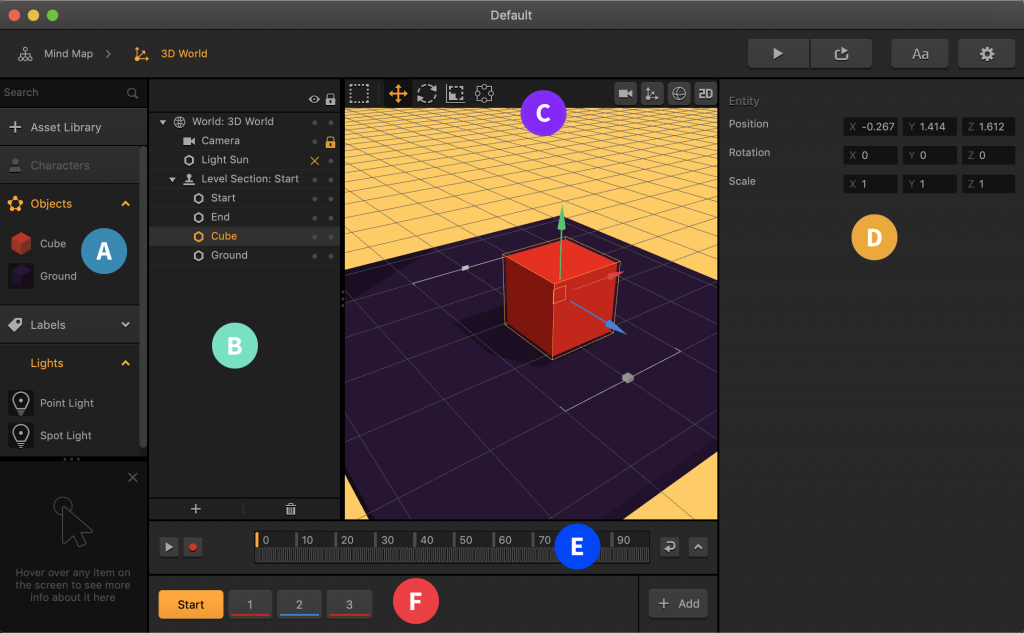World Workspace
To go inside a 3D World and start building it, double-click a purple 3D World node on the Mind Map or click the Edit icon in the top right corner of the node. This opens the workspace of the selected world.
Inside a World, you can add scenes to your game level and build them, using objects, characters, and other assets.
The first default Start scene is always displayed in the Scene Selector (F) at the bottom. You may not delete, solo, or mute this scene, but you can duplicate it, if needed. For details, see Scene Selector.
The World workspace has all the parts described in detail in General Workspace Overview. For specific details on each part of the World workspace, see the links below: