
We’ve recently released Buildbox 3.1.4. With this latest version, you’ll be able to make 3D games like never before! We’ve added over 25 fixes and improvements to the software. There’s a new 3D preview feature in the Node Editor, so you can view it as you create. Plus, to make it super easy to fully customize and design your game exactly how you want it, we’ve also added tons of blending options for 3D models along with 2-sided materials for meshes too.
Also, as a special bonus, we’re giving away a free exclusive 3D Buildbox template that you can use to dive right in and start creating a game. This awesome template showcases some of our latest features. Plus it includes an animated lighthouse with a scenic background full of ponds, trees, grass, logs, and much more. With it, you’ll be able to make your own 3D game easily. You can download the free template by clicking on the button below.
Here’s a closer look at Buildbox 3.1.4 and our new template in action!
Check out this template we put together that highlights some of the new features too!
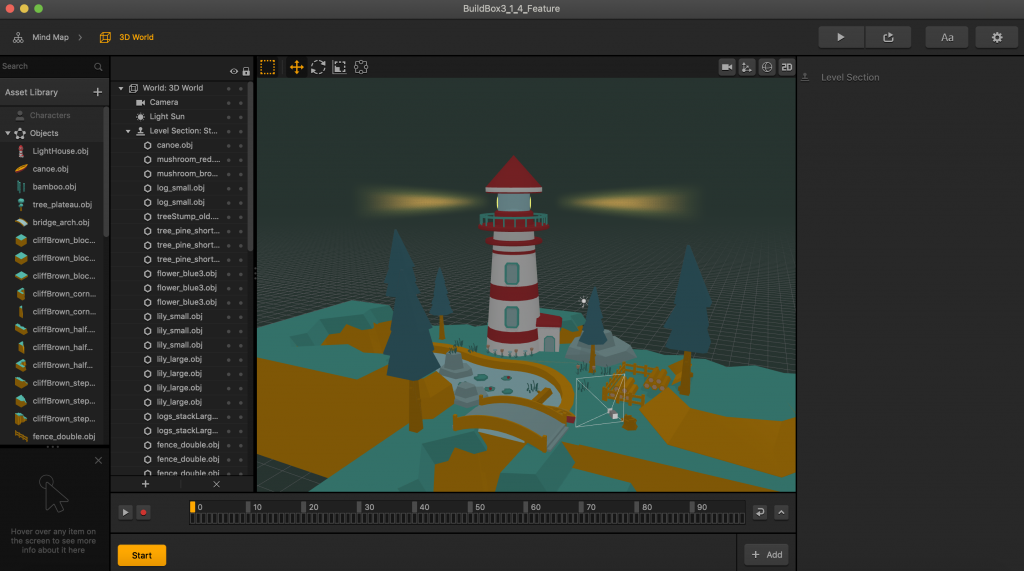
Free BB Template
For a much smoother experience, we’ve fixed some crash issues, improved memory, health options, and navigation in Buildbox as well. We appreciate all the valuable feedback and suggestions we’ve been receiving via our support channels and forums. Our development team will be adding more improvements in future updates.
Buildbox 3.1.4 Update
For a complete list of changes, you can view the full changelog below:
Changelog:
- Added: ‘2 Sided’ material for meshes
- Added: Blending options for 3D Model
- Added: CPU usage optimization by QML parts
- Added: Set/get Settings value functions
- Added: Option to create empty 3D Game on welcome screen
- Added: ForceInit for entity [JSAPI]
- Added: 3D Preview inside Node Editor
- Added: Scene dragging with middle mouse button for 3D editor
- Added: Shortcuts for switching tabs (Ctrl+Tab/Ctrl+PgDn and Ctrl+Shift+Tab/Ctrl+PgUp)
- Fixed: Tab switching speed
- Fixed: Objects on curves / vertical incline and declines
- Fixed: Custom Ads for Paid customers
- Fixed: Memory leaks
- Fixed: 0 Health issue
- Fixed: Label Node always Layers to Top Layer
- Fixed: Crash when renaming script attributes
- Fixed: Shadows inside editor
- Fixed: Click on World tab in tab bar closes Asset library
- Fixed: Issue with mismatched initAdNetwork definitions in custom integrator
- Fixed: Crash when Preview after connecting Duplicate UI to 2D/3D World.
- Fixed: Crash in some rare cases of entity deletion
- Fixed: Crash related to Glue Node
- Fixed: 2D Advanced Move Brainbox
- Fixed: 2D Switch Roto Move Brainbox
- Fixed: Crash when tab contents went missing
- Fixed: Bug when tab got stuck after changing attribute value and switching to another tab
- Reworked: Debris Explosion node
Thanks so much for your support! We can’t wait to see the amazing games that you create with Buildbox 3 and our new free template.




can i open buildbox payed version offline?
How to Create A Game It Is My First I Have No Idea How It Works
Free version is a joke. It also requires internet every time on startup.
Game Over UI not working
its not fitting to my laptop screen! everytime i open up any project anything or even any template it goes way to big to be fitted on screen and its loking like something stretched the editor v 3.1.4
and i unable to do any work!
Hello. I want to ask, can this Buildbox support be installed on a laptop with 4GB RAM?
My laptop has 4 GB of RAM and the buildbox without problems
Alright that’s good news. because of this I tried carelessly and I didn’t know what would happen later, but it turned out that after some time it was still fine no problems (just a little slow).
I just have a feeling Buildbox will be triumphant.
They just need more full tutorials sample for buildbox 3.
But overall its more easier and I believe buildbox 3 will be the go to platform for gaming in the next years to come.
Good! Keep it up, Also remember to make download and install feature more faster and stable next time and please please release A to B scratch to upload to playstore videos too thanks in advance